Professional Financial Computing Using Excel and VBA / Humphrey K.K. Tung, Donny C.F. Lai, and Michael C.S. Wong ; with Stephen Ng.
2010
HG173
Formats
| Format | |
|---|---|
| BibTeX | |
| MARCXML | |
| TextMARC | |
| MARC | |
| DublinCore | |
| EndNote | |
| NLM | |
| RefWorks | |
| RIS |
Linked e-resources
Details
Title
Professional Financial Computing Using Excel and VBA / Humphrey K.K. Tung, Donny C.F. Lai, and Michael C.S. Wong ; with Stephen Ng.
ISBN
9781118179062 (electronic bk.)
1118179064 (electronic bk.)
9781118390405 (electronic bk.)
1118390407 (electronic bk.)
9780470824399 (cloth)
0470824395 (cloth)
1283401509
9781283401500
1118179064 (electronic bk.)
9781118390405 (electronic bk.)
1118390407 (electronic bk.)
9780470824399 (cloth)
0470824395 (cloth)
1283401509
9781283401500
Imprint
Singapore : John Wiley & Sons (Asia), 2010.
Language
English
Description
1 online resource : illustrations.
Other Standard Identifiers
9786613401502
Call Number
HG173
System Control No.
(OCoLC)769928284
Summary
Professional Financial Computing Using Excel and VBA is an admirable exposition that bridges the theoretical underpinnings of financial engineering and its application which usually appears as a "black-box" software application. The book opens the black-box and reveals the architecture of risk-modeling and financial engineering based on industry-standard stochastic models by utilizing Excel and VBA functionality to create a robust and practical modeling tool-kit. Financial engineering professionals who purchase this book will have a jumpstart advantage for their customized financial engineering.
Note
Includes index.
APPENDIX C: VBA Debugging Tools.
APPENDIX C: VBA Debugging Tools.
Bibliography, etc. Note
Includes bibliographical references and index.
Formatted Contents Note
Professional Financial Computing Using Excel & VBA; Contents; Preface; CHAPTER 1: Financial Engineering and Computing; 1.1 Financial Engineering and Spreadsheet Modeling; 1.2 Lehman Brothers' Products for Retail Investors; 1.3 Risk Management and Basel II; 1.4 About the Book; 1.5. Chapter Highlights; 1.6 Other Remarks; CHAPTER 2: The GARCH(1,1) Model; 2.1. The Model; 2.2. Excel Implementation; 2.3. Excel Plus VBA Implementation; CHAPTER 3: Finite Difference Methods; 3.1. Difference Equations; 3.2. Excel Implementation; 3.3. VBA Implementation; 3.4. Crank-Nicholson Scheme.
CHAPTER 4: Portfolio Mean-Variance Optimization4.1. Portfolio Selection; 4.2. Excel Implementation; 4.3. Excel Plus VBA Implementation; CHAPTER 5: Newton-Raphson Method; 5.1. Newton-Raphson Method for Systems of Equations; 5.2. VBA Routine; CHAPTER 6: Yield Curve Construction Using Cubic Spline; 6.1. Cubic Spline Interpolation; 6.2. Yield Curve Construction; 6.3. Excel Plus VBA Implementation; CHAPTER 7: Binomial Option Pricing Model; 7.1. Risk-Neutral Option Pricing and the Binomial Tree; 7.2. VBA Implementation; CHAPTER 8: The Black-Derman-Toy Model.
8.1. The Term Structure Model and the Black-Derman-Toy Tree8.2. Excel Plus VBA Implementation; CHAPTER 9: Monte Carlo Option Pricing; 9.1. TheMonte Carlo Method; 9.2. Risk-Neutral Valuation; 9.3. VBA Implementation; 9.4. Exotic Options; 9.5. American Options; CHAPTER 10: Portfolio Value-at-Risk; 10.1. Portfolio Risk Simulation; 10.2. Monte Carlo Simulation for Multiple-Asset Portfolios; 10.3. Historical Simulation for Multiple-Asset Portfolios; 10.4. VBA Implementation of Portfolio Risk Simulation; 10.5. Drill Down of Portfolio Risk; CHAPTER 11: The Hull-White Model.
11.1. Hull-White Trinomial Tree11.2. Excel Plus VBA Implementation; 11.3. The General Hull-White Model; 11.4. Implementation of the General Hull-White Model; CHAPTER 12: CreditMetrics Model; 12.1. The CreditMetrics Model; 12.2. Individual (Segregate) Asset Valuation Framework; 12.3 Monte Carlo Simulation in Detail; 12.4. Excel and VBA Implementation; CHAPTER 13: KMV-Merton Model; 13.1. KMV-Merton Model of Credit Risk; 13.2. Excel and VBA Implementation; APPENDIX A: VBA Programming; A.1 Introduction; A.2 A Brief History of VBA; A.3 Essential Excel Elements for VBA; A.3.1 Excel Cell Reference.
A.3.2 Excel Defined NamesA. 3.3 Excel Worksheet Functions; A.4 The VBA Development Environment (VBE); A.4.1 The Developer Tab in the Ribbon; A.4.2 The Windows of VBE; A.4.3 The Project Explorer; A.4.4 The VBA Project Structure; A.4.5 The Procedure to Create a VBA Subroutine; A.4.6 The Procedure to Create a VBA Function; A.5 Basic VBA Programming Concepts; A.5.1 Variables and Data Types; A.5.2 Declaration and Assignment Statements; A.5.3 Flow Control Statements; A.6 VBA Arrays; A.7 Using Worksheet Matrix Functions in VBA; A.8 Summary; APPENDIX B: The Excel Object Model.
CHAPTER 4: Portfolio Mean-Variance Optimization4.1. Portfolio Selection; 4.2. Excel Implementation; 4.3. Excel Plus VBA Implementation; CHAPTER 5: Newton-Raphson Method; 5.1. Newton-Raphson Method for Systems of Equations; 5.2. VBA Routine; CHAPTER 6: Yield Curve Construction Using Cubic Spline; 6.1. Cubic Spline Interpolation; 6.2. Yield Curve Construction; 6.3. Excel Plus VBA Implementation; CHAPTER 7: Binomial Option Pricing Model; 7.1. Risk-Neutral Option Pricing and the Binomial Tree; 7.2. VBA Implementation; CHAPTER 8: The Black-Derman-Toy Model.
8.1. The Term Structure Model and the Black-Derman-Toy Tree8.2. Excel Plus VBA Implementation; CHAPTER 9: Monte Carlo Option Pricing; 9.1. TheMonte Carlo Method; 9.2. Risk-Neutral Valuation; 9.3. VBA Implementation; 9.4. Exotic Options; 9.5. American Options; CHAPTER 10: Portfolio Value-at-Risk; 10.1. Portfolio Risk Simulation; 10.2. Monte Carlo Simulation for Multiple-Asset Portfolios; 10.3. Historical Simulation for Multiple-Asset Portfolios; 10.4. VBA Implementation of Portfolio Risk Simulation; 10.5. Drill Down of Portfolio Risk; CHAPTER 11: The Hull-White Model.
11.1. Hull-White Trinomial Tree11.2. Excel Plus VBA Implementation; 11.3. The General Hull-White Model; 11.4. Implementation of the General Hull-White Model; CHAPTER 12: CreditMetrics Model; 12.1. The CreditMetrics Model; 12.2. Individual (Segregate) Asset Valuation Framework; 12.3 Monte Carlo Simulation in Detail; 12.4. Excel and VBA Implementation; CHAPTER 13: KMV-Merton Model; 13.1. KMV-Merton Model of Credit Risk; 13.2. Excel and VBA Implementation; APPENDIX A: VBA Programming; A.1 Introduction; A.2 A Brief History of VBA; A.3 Essential Excel Elements for VBA; A.3.1 Excel Cell Reference.
A.3.2 Excel Defined NamesA. 3.3 Excel Worksheet Functions; A.4 The VBA Development Environment (VBE); A.4.1 The Developer Tab in the Ribbon; A.4.2 The Windows of VBE; A.4.3 The Project Explorer; A.4.4 The VBA Project Structure; A.4.5 The Procedure to Create a VBA Subroutine; A.4.6 The Procedure to Create a VBA Function; A.5 Basic VBA Programming Concepts; A.5.1 Variables and Data Types; A.5.2 Declaration and Assignment Statements; A.5.3 Flow Control Statements; A.6 VBA Arrays; A.7 Using Worksheet Matrix Functions in VBA; A.8 Summary; APPENDIX B: The Excel Object Model.
Access Note
Restrictions unspecified
Reproduction
Electronic reproduction. [S.l.] : HathiTrust Digital Library, 2011.
System Details Note
Master and use copy. Digital master created according to Benchmark for Faithful Digital Reproductions of Monographs and Serials, Version 1. Digital Library Federation, December 2002. (http://purl.oclc.org/DLF/benchrepro0212)
Digital File Characteristics
text file
Source of Description
Print version record.
Series
Wiley finance series.
Available in Other Form
Print version: Tung, Humphrey K.K. (Humphrey Kwong Kwai). Professional financial computing using Excel and VBA. Singapore : Wiley, 2010
Linked Resources
Record Appears in