MooTools 1.3 cookbook : over 110 highly effective recipes to turbo-charge the user interface of any web-enabled internet application and web page / Jay Larry G. Johnston.
2011
QA76.76.A65 J64 2011eb
Formats
| Format | |
|---|---|
| BibTeX | |
| MARCXML | |
| TextMARC | |
| MARC | |
| DublinCore | |
| EndNote | |
| NLM | |
| RefWorks | |
| RIS |
Linked e-resources
Details
Title
MooTools 1.3 cookbook : over 110 highly effective recipes to turbo-charge the user interface of any web-enabled internet application and web page / Jay Larry G. Johnston.
Author
ISBN
9781849515696 (electronic bk.)
1849515697 (electronic bk.)
9781849515689 (electronic bk.)
1849515689
9781849515689
1283308282
9781283308281
9786613308283
6613308285
1849515697 (electronic bk.)
9781849515689 (electronic bk.)
1849515689
9781849515689
1283308282
9781283308281
9786613308283
6613308285
Imprint
Birmingham [England] : Packt Pub., 2011.
Language
English
Language Note
English.
Description
1 online resource (iv, 258 pages) : illustrations (some color)
Call Number
QA76.76.A65 J64 2011eb
System Control No.
(OCoLC)759158588
Summary
Over 110 highly effective recipes to turbo-charge the user interface of any web-enabled Internet application and web page.
Note
Includes index.
Bibliography, etc. Note
Includes index.
Formatted Contents Note
Cover; Copyright; Credits; About the Author; About the Reviewer; www.PacktPub.com; Table of Contents; Preface; Chapter 1: Oldies-but-Goodies: Foundational Moo; MooTroduction; Knowing our MooTools version; Finding MooTools documentation both new and old; Using Google Library's MooTools scripts; Injecting Hello World into an HTML DIV; Storing a list of names in an array of values; Looping over an array of names and saying ""Hello"" to all of them; Doing more with a list of names by creating an object; Creating a pop-up alert upon clicking a DIV
Adding multiple event listeners to an HTML elementDragging an HTML element; Understanding MooTools ubiquitous anonymous functions; Making an Ajax call; Chapter 2: Switching Paddles Midstream: Changing HTML after Page Load; Finding an element by its ID attribute; Finding a group of elements by their class attribute; Moving an element with a particular ID; Moving a group of elements using their HTML tag; Removing an element by ID; Removing a group of elements using CSS selectors; Adding an element with a unique ID; Adding a group of elements with incremented IDs
Styling the text within an elementStyling the borders of a group of elements; Creating a time clock that updates per second; Creating a welcome message based on a JavaScript cookie; Chapter 3: And on the 8th Day: Creating HTML Elements; Creating a DIV with a border on it; Creating an ""A"" tag link with linked text; Creating an IFRAME that displays google.com; Injecting a ""TD"" data cell into a ""TR"" table row; Injecting a ""TR"" data row into a ""Table""; Injecting a table into the HTML DOM; Creating an ""A"" tag link that alters the src of an IFRAME
Creating a DIV displaying an Ajax form responseCreating new form elements; Creating new form elements when more inputs are needed; Adding a select box to the HTML DOM; Adding a select option using Ajax; Chapter 4: That's Not All Folks: Animation and Scrolling; Scrolling a news box automatically; Showing a tall page slowly as visitors watch; Making anchors scroll smoothly into view rather than jump instantly; Welcome visitors with a message that fades in for effect; Removing an error message from the page with a fade effect; Welcoming visitors with a sliding message
Creating an attention-grabber notificationCreating a scrolling thumbnail display; Launching a lightbox image from a thumbnail; Creating an application task ribbon that slides in; Making mouseover elements grow on a ribbon; Making active elements on a ribbon bounce; Chapter 5: Mr. Clean Uses Ajax: Remote Asynchronous Calls; Using Firefox's Firebug to troubleshoot asynchronous calls; Displaying remote data via Ajax within a DIV; Displaying cross domain remote data via Ajax within a DIV; Screen scraping a portion of another web page; Parsing and displaying JSON data
Adding multiple event listeners to an HTML elementDragging an HTML element; Understanding MooTools ubiquitous anonymous functions; Making an Ajax call; Chapter 2: Switching Paddles Midstream: Changing HTML after Page Load; Finding an element by its ID attribute; Finding a group of elements by their class attribute; Moving an element with a particular ID; Moving a group of elements using their HTML tag; Removing an element by ID; Removing a group of elements using CSS selectors; Adding an element with a unique ID; Adding a group of elements with incremented IDs
Styling the text within an elementStyling the borders of a group of elements; Creating a time clock that updates per second; Creating a welcome message based on a JavaScript cookie; Chapter 3: And on the 8th Day: Creating HTML Elements; Creating a DIV with a border on it; Creating an ""A"" tag link with linked text; Creating an IFRAME that displays google.com; Injecting a ""TD"" data cell into a ""TR"" table row; Injecting a ""TR"" data row into a ""Table""; Injecting a table into the HTML DOM; Creating an ""A"" tag link that alters the src of an IFRAME
Creating a DIV displaying an Ajax form responseCreating new form elements; Creating new form elements when more inputs are needed; Adding a select box to the HTML DOM; Adding a select option using Ajax; Chapter 4: That's Not All Folks: Animation and Scrolling; Scrolling a news box automatically; Showing a tall page slowly as visitors watch; Making anchors scroll smoothly into view rather than jump instantly; Welcome visitors with a message that fades in for effect; Removing an error message from the page with a fade effect; Welcoming visitors with a sliding message
Creating an attention-grabber notificationCreating a scrolling thumbnail display; Launching a lightbox image from a thumbnail; Creating an application task ribbon that slides in; Making mouseover elements grow on a ribbon; Making active elements on a ribbon bounce; Chapter 5: Mr. Clean Uses Ajax: Remote Asynchronous Calls; Using Firefox's Firebug to troubleshoot asynchronous calls; Displaying remote data via Ajax within a DIV; Displaying cross domain remote data via Ajax within a DIV; Screen scraping a portion of another web page; Parsing and displaying JSON data
Source of Description
Print version record.
Series
Quick answers to common problems
Linked Resources
Record Appears in