CentOS 6 Linux server cookbook : a practical guide to installing, configuring, and administering the CentOS community-based enterprise server / Jonathan Hobson.
2013
QA76.774.L46 H63 2013eb
Formats
| Format | |
|---|---|
| BibTeX | |
| MARCXML | |
| TextMARC | |
| MARC | |
| DublinCore | |
| EndNote | |
| NLM | |
| RefWorks | |
| RIS |
Linked e-resources
Details
Title
CentOS 6 Linux server cookbook : a practical guide to installing, configuring, and administering the CentOS community-based enterprise server / Jonathan Hobson.
Author
ISBN
9781849519038 (e-book)
184951903X (e-book)
1849519021
9781849519021
9781849519021
1299485944
9781299485945
184951903X (e-book)
1849519021
9781849519021
9781849519021
1299485944
9781299485945
Imprint
Birmingham, U.K. : Packt Pub., 2013.
Language
English
Language Note
English.
Description
1 online resource (iv, 356 pages).
Other Standard Identifiers
9781849519021
Call Number
QA76.774.L46 H63 2013eb
System Control No.
(OCoLC)846951589
Summary
This book is written in cookbook style and it offers learning through recipes with examples and illustrations. Each recipe contains step-by-step instructions about everything necessary to execute a particular task. The book is designed so that you can read it from start to end for beginner's or just open up any chapter and start following the recipes as a reference for advanced users,""CentOS 6 Linux Server Cookbook"" is for Linux professionals and system administrators using CentOS for their business's server.
Formatted Contents Note
Cover; Copyright; Credits; About the Author; About the Reviewers; www.PacktPub.com; Table of Contents; Preface; Chapter 1: Installing CentOS; Introduction; Downloading CentOS and confirming the checksum on a Windows desktop; Performing an installation of CentOS using the graphical installer; Running a netinstall over HTTP; Installing CentOS in Text Mode and building a minimal installation; Re-installing the boot loader; Updating the installation and enhancing; the minimal install with additional administration and development tools; Finishing the installation process with Firstboot
Adding the GNOME desktop environment,changing the runlevel, and installing additional software; Chapter 2: Configuring CentOS; Introduction; Changing the time zone and updating the hardware clock; Synchronizing the system clock with NTP; Setting a static IP address; Binding multiple IP addresses to a single Ethernet device; Bonding two Ethernet devices to increase bandwidth and provide redundancy; Changing the hostname and resolving a fully qualified domain name; Switching SELinux off; Disabling the IPv6 module; Chapter 3: Working with CentOS; Introduction; Creating an administrative user and
Becoming root with the switch user commandIntroducing mailx and forwarding the root's e-mail to an external e-mail address; Automating tasks with cron; Synchronizing files and directories with; rsync and working towards a full system backup with cron; Issuing customized e-mail reports with Mutt; Using logrotate to manage logfiles; Extending log rotation by adding NTP to logrotate; Using chkconfig to enable a custom service at boot; Evaluating current memory usage with the; free and top commands and clearing the memory cache; Chapter 4: Managing Packages with Yum; Introduction
Updating the system with YUMCleaning the YUM cache; Automating Yum updates with Yum-cron; Installing packages with YUM; Removing packages with YUM; Finding packages with YUM; Installing Yum Priorities to support additional repositories; Enhancing CentOS with the EPEL and Remi repositories; Chapter 5: Securing CentOS; Introduction; Escalating user privilege with sudo; Hardening the secure shell environment; Configuring a firewall and working with IPTables; Protecting SSH with fail2ban; Preventing dictionary-based attacks with DenyHosts; Running antivirus scans with ClamAV
Chapter 6: Working with SambaIntroduction; Configuring Samba as a standalone server and enabling home directories; Adding, deleting, and disabling a Samba user; Providing a network recycle bin for Samba; Hiding folders and files with Samba; Creating a custom share folder for a specific user or a group of users; Chapter 7: Working with Domains; Introduction; Building a caching-only nameserver with BIND; Writing zone files for BIND; Adding zones to BIND and configuring a nameserver; Deploying a local nameserver with dnsmasq; Logging events with dnsmasq and combining this with logrotate
Adding the GNOME desktop environment,changing the runlevel, and installing additional software; Chapter 2: Configuring CentOS; Introduction; Changing the time zone and updating the hardware clock; Synchronizing the system clock with NTP; Setting a static IP address; Binding multiple IP addresses to a single Ethernet device; Bonding two Ethernet devices to increase bandwidth and provide redundancy; Changing the hostname and resolving a fully qualified domain name; Switching SELinux off; Disabling the IPv6 module; Chapter 3: Working with CentOS; Introduction; Creating an administrative user and
Becoming root with the switch user commandIntroducing mailx and forwarding the root's e-mail to an external e-mail address; Automating tasks with cron; Synchronizing files and directories with; rsync and working towards a full system backup with cron; Issuing customized e-mail reports with Mutt; Using logrotate to manage logfiles; Extending log rotation by adding NTP to logrotate; Using chkconfig to enable a custom service at boot; Evaluating current memory usage with the; free and top commands and clearing the memory cache; Chapter 4: Managing Packages with Yum; Introduction
Updating the system with YUMCleaning the YUM cache; Automating Yum updates with Yum-cron; Installing packages with YUM; Removing packages with YUM; Finding packages with YUM; Installing Yum Priorities to support additional repositories; Enhancing CentOS with the EPEL and Remi repositories; Chapter 5: Securing CentOS; Introduction; Escalating user privilege with sudo; Hardening the secure shell environment; Configuring a firewall and working with IPTables; Protecting SSH with fail2ban; Preventing dictionary-based attacks with DenyHosts; Running antivirus scans with ClamAV
Chapter 6: Working with SambaIntroduction; Configuring Samba as a standalone server and enabling home directories; Adding, deleting, and disabling a Samba user; Providing a network recycle bin for Samba; Hiding folders and files with Samba; Creating a custom share folder for a specific user or a group of users; Chapter 7: Working with Domains; Introduction; Building a caching-only nameserver with BIND; Writing zone files for BIND; Adding zones to BIND and configuring a nameserver; Deploying a local nameserver with dnsmasq; Logging events with dnsmasq and combining this with logrotate
Series
Quick answers to common problems
Linked Resources
Record Appears in