Formats
| Format | |
|---|---|
| BibTeX | |
| MARCXML | |
| TextMARC | |
| MARC | |
| DublinCore | |
| EndNote | |
| NLM | |
| RefWorks | |
| RIS |
Linked e-resources
Details
Title
IBM SmartCloud Essentials.
Author
ISBN
9781782170655 (electronic bk.)
1782170650 (electronic bk.)
9781782170648
1782170642
1306224233
9781306224239
1782170650 (electronic bk.)
9781782170648
1782170642
1306224233
9781306224239
Imprint
Birmingham : Packt Publishing, 2013.
Language
English
Language Note
English.
Description
1 online resource (113 pages)
Call Number
QA76.9 .D348
System Control No.
(OCoLC)866857972
Summary
A practical, user-friendly guide that provides an introduction to cloud computing using IBM SmartCloud, along with a thorough understanding of resource management in a cloud environment. This book is great for anyone who wants to get a grasp of what cloud computing is and what IBM SmartCloud has to offer. If you are an IT specialist, IT architect, system administrator, or a developer who wants to thoroughly understand the cloud computing resource model, this book is ideal for you. No prior knowledge of cloud computing is expected.
Note
Improving software delivery with DevOps.
Formatted Contents Note
Cover; Copyright; Credits; About the Author; About the Reviewer; www.PacktPub.com; Table of Contents; Preface; Chapter 1: IBM® SmartCloud®; A brief history of IBM; Beware of fake clouds!; The definition; Five essential characteristics; Four service models; Three deployment models; The value of cloud services; IBM® SmartCloud® portfolio; IBM® SmartCloud® Foundation; IBM® SmartCloud® Services; IBM® SmartCloud® Solutions; Summary; Chapter 2: IBM® SmartCloud® Enterprise; Introduction; Understanding the basic concepts; Basic services; Virtual machine instances; Virtual local storage.
Network access methodsImage catalog; Support and maintenance; Forum support; Maintenance windows; Premium services; Storage options; Block storage; Network options; Virtual private network; Virtual local area network; Reserved IP addresses; Additional support options; Premium support; Advanced premium support; Add-on operating system support; Estimating your cost; Preparing to get started; Creating an account; Ordering premium services; Navigating to the SCE management console; Summary; Chapter 3: Getting Started; Popular uses; Resource relationships and attributes.
Provisioning our first virtual machine instanceCreating a block storage volume; Creating an SSH key; Creating a virtual machine instance; Connecting to the instance; Configuring and consuming the instance; Creating a snapshot from the customized instance; Taking a snapshot of the instance; Customizing an image by adding extra parameters; Using rapid deployment services; Many more functions!; User's guide; Demonstration videos; IBM® SmartCloud® Enterprise; IBM® SmartCloud® Application Services; Summary; Chapter 4: Advanced Use-cases; Using REST (and other) APIs; User guides and references.
Provisioning a virtual machine instance using the REST APIThe ; Using the REST API in a browser; Creating a virtual machine instance using the API; Powerful API functionalities; Anti-collocation; Guest messaging; The deployment utility tool; Image management; Creating dynamic virtual images; IBM Image Construction and Composition Tool; CohesiveFT; Importing images; Default features; CohesiveFT; Transfering images between different accounts; Delivering images; Securing your resources; ISO 27001 certification; Network security; Network concepts and tools.
Integrating your authentication policy using a proxyHost security; Hypervisor security; Encrypting data in virtual machine instances; Backup and restore options; Backup using the storage capabilities; Monitoring instances; IBM Tivoli® Monitoring; Managing from a mobile device; High availability; Summary; Chapter 5: There's an Ecosystem for That; IBM product images; Licensing and pricing options; IBM Business Partner solutions; Cloud ecosystem partner images; Ready for IBM SmartCloud Services solutions; Summary; Chapter 6: Further Developments; IBM® SmartCloud® Application Services.
Network access methodsImage catalog; Support and maintenance; Forum support; Maintenance windows; Premium services; Storage options; Block storage; Network options; Virtual private network; Virtual local area network; Reserved IP addresses; Additional support options; Premium support; Advanced premium support; Add-on operating system support; Estimating your cost; Preparing to get started; Creating an account; Ordering premium services; Navigating to the SCE management console; Summary; Chapter 3: Getting Started; Popular uses; Resource relationships and attributes.
Provisioning our first virtual machine instanceCreating a block storage volume; Creating an SSH key; Creating a virtual machine instance; Connecting to the instance; Configuring and consuming the instance; Creating a snapshot from the customized instance; Taking a snapshot of the instance; Customizing an image by adding extra parameters; Using rapid deployment services; Many more functions!; User's guide; Demonstration videos; IBM® SmartCloud® Enterprise; IBM® SmartCloud® Application Services; Summary; Chapter 4: Advanced Use-cases; Using REST (and other) APIs; User guides and references.
Provisioning a virtual machine instance using the REST APIThe ; Using the REST API in a browser; Creating a virtual machine instance using the API; Powerful API functionalities; Anti-collocation; Guest messaging; The deployment utility tool; Image management; Creating dynamic virtual images; IBM Image Construction and Composition Tool; CohesiveFT; Importing images; Default features; CohesiveFT; Transfering images between different accounts; Delivering images; Securing your resources; ISO 27001 certification; Network security; Network concepts and tools.
Integrating your authentication policy using a proxyHost security; Hypervisor security; Encrypting data in virtual machine instances; Backup and restore options; Backup using the storage capabilities; Monitoring instances; IBM Tivoli® Monitoring; Managing from a mobile device; High availability; Summary; Chapter 5: There's an Ecosystem for That; IBM product images; Licensing and pricing options; IBM Business Partner solutions; Cloud ecosystem partner images; Ready for IBM SmartCloud Services solutions; Summary; Chapter 6: Further Developments; IBM® SmartCloud® Application Services.
Digital File Characteristics
text file
Source of Description
Print version record.
Available in Other Form
Print version: Schouten, Edwin. IBM SmartCloud Essentials. Birmingham : Packt Publishing, ©2013
Linked Resources
Record Appears in