Mastering Prezi for business presentations : engage your audience visually with stunning Prezi presentation designs and be the envy of your colleagues who use PowerPoint with this book and ebook / Russell Anderson-Williams, J.J. Sylvia.
2015
T385 .A534 2015eb
Formats
| Format | |
|---|---|
| BibTeX | |
| MARCXML | |
| TextMARC | |
| MARC | |
| DublinCore | |
| EndNote | |
| NLM | |
| RefWorks | |
| RIS |
Linked e-resources
Details
Title
Mastering Prezi for business presentations : engage your audience visually with stunning Prezi presentation designs and be the envy of your colleagues who use PowerPoint with this book and ebook / Russell Anderson-Williams, J.J. Sylvia.
Edition
Second edition.
ISBN
9781783558636 (electronic bk.)
1783558636 (electronic bk.)
9781782175094
1782175091
1783558636 (electronic bk.)
9781782175094
1782175091
Published
Birmingham, England ; Mumbai [India] : Packt Publishing, 2015.
Copyright
©2015
Language
English
Language Note
English.
Description
1 online resource (366 pages) : illustrations (some color), photographs
Call Number
T385 .A534 2015eb
System Control No.
(OCoLC)924827996
Summary
If you use Prezi in business and want to take your presentations to the next level, or if you want to become the office Prezi master, this book is for you.
Note
Includes index.
Formatted Contents Note
""Cover""; ""Copyright""; ""Credits""; ""About the Authors""; ""About the Reviewers""; ""www.PacktPub.com""; ""Table of Contents""; ""Preface""; ""Chapter 1: Understanding the Prezi Frame of Mind""; ""Thinking about nonlinear presentations""; ""Linear presentations""; ""Nonlinear presentations""; ""The best of both worlds""; ""Think for Prezi""; ""Planning your Prezi""; ""The three Prezi design steps""; ""Step 1 � planning your Prezi""; ""Step 2 � getting the style right""; ""Step 3 � building in layers""; ""The steps, again""; ""Mind Mapping""; ""Writing a list""
Starting with the toolWorking efficiently with Prezi
Map your journey
Deciding the BIG picture
The science behind it
Neural networks in action
How to find your BIG picture
Common Prezi mistakes
Motion sickness
The blank canvas challenge
Going too big
Summary
Chapter 2: Hands-on with Prezi Mechanics
Templates
The templates
Getting the most from templates
Paths
Creating motion
Adding, removing, and editing
Shapes
Get creative
Editing shapes
Editing lines
Styled symbols
HighlighterGrouping
Prezi text editor
Spell checker
The text drag-apart feature
Font colors
Bullet points and indents
Animations
3D backgrounds
A single 3D background
Multiple 3D backgrounds
The present button
Summary
Chapter 3: Consistent Branding for Business
Color schemes
Customizing Prezi graphics through CSS
Editing fonts
Editing a frame
My Content
Custom logos
Summary
Chapter 4: Importing Slides into Prezi
The importance of slides
Slide-based software and businesses
Converting colleagues to PreziImporting slides into Prezi
The Insert PPT function
Prezify your slides
Checking the import
Positioning content
Missing content
Placing slides on to a Prezi canvas
Zooming in and out on slides
No time to Prezify
Importing your slides as PDF files
Potential problems
Low-resolution imagery
Pixilation
Text
Spell check
Animations
An alternative solution
Summary
Chapter 5: Best Practices with Imagery
Raster and vector images
What are raster images?
Raster file formatsWhat are vector images?
Vector file formats
Benefits of Prezi
Finding great imagery
Direct upload
Prezi insert
Limitations of the Insert from web function
Using Google image search outside of Prezi
Advanced image search
Standard search
Google image search limitations
Other online sources for imagery
Time versus quality
Vectorising your imagery
Using software to vectorize
The quick way to create a vector image
Creating your vector images
Hand-drawn images
Starting with the toolWorking efficiently with Prezi
Map your journey
Deciding the BIG picture
The science behind it
Neural networks in action
How to find your BIG picture
Common Prezi mistakes
Motion sickness
The blank canvas challenge
Going too big
Summary
Chapter 2: Hands-on with Prezi Mechanics
Templates
The templates
Getting the most from templates
Paths
Creating motion
Adding, removing, and editing
Shapes
Get creative
Editing shapes
Editing lines
Styled symbols
HighlighterGrouping
Prezi text editor
Spell checker
The text drag-apart feature
Font colors
Bullet points and indents
Animations
3D backgrounds
A single 3D background
Multiple 3D backgrounds
The present button
Summary
Chapter 3: Consistent Branding for Business
Color schemes
Customizing Prezi graphics through CSS
Editing fonts
Editing a frame
My Content
Custom logos
Summary
Chapter 4: Importing Slides into Prezi
The importance of slides
Slide-based software and businesses
Converting colleagues to PreziImporting slides into Prezi
The Insert PPT function
Prezify your slides
Checking the import
Positioning content
Missing content
Placing slides on to a Prezi canvas
Zooming in and out on slides
No time to Prezify
Importing your slides as PDF files
Potential problems
Low-resolution imagery
Pixilation
Text
Spell check
Animations
An alternative solution
Summary
Chapter 5: Best Practices with Imagery
Raster and vector images
What are raster images?
Raster file formatsWhat are vector images?
Vector file formats
Benefits of Prezi
Finding great imagery
Direct upload
Prezi insert
Limitations of the Insert from web function
Using Google image search outside of Prezi
Advanced image search
Standard search
Google image search limitations
Other online sources for imagery
Time versus quality
Vectorising your imagery
Using software to vectorize
The quick way to create a vector image
Creating your vector images
Hand-drawn images
Source of Description
Online resource; title from PDF title page (ebrary, viewed August 5, 2015).
Print version record.
Print version record.
Added Author
Series
Community experience distilled.
Available in Other Form
Print version: Anderson-Williams, Russell. Mastering Prezi for business presentations. Second edition
Linked Resources
Record Appears in