MediaWiki skins design : designing attractive skins and templates for your MediaWiki site / Richard Carter ; reviewer, Peter De Decker.
2008
TK5105.8882 .C37 2008eb
Formats
| Format | |
|---|---|
| BibTeX | |
| MARCXML | |
| TextMARC | |
| MARC | |
| DublinCore | |
| EndNote | |
| NLM | |
| RefWorks | |
| RIS |
Linked e-resources
Details
Title
MediaWiki skins design : designing attractive skins and templates for your MediaWiki site / Richard Carter ; reviewer, Peter De Decker.
Author
ISBN
9781847195210 (electronic bk.)
1847195210 (electronic bk.)
1847195202
9781847195203
1281745189
9781281745187
9786611745189
6611745181
9781847195203
1847195210 (electronic bk.)
1847195202
9781847195203
1281745189
9781281745187
9786611745189
6611745181
9781847195203
Imprint
Birmingham, U.K. : Packt Pub., ©2008.
Language
English
Language Note
English.
Description
1 online resource
Call Number
TK5105.8882 .C37 2008eb
System Control No.
(OCoLC)428967094
Summary
"If you have a MediaWiki-based site and want to tailor its appearance, then this book is for you. MediaWiki Skins Design shows you how to fully customize the appearance and interface of your MediaWiki-based wiki. You will learn how to change every aspect of your wiki's appearance to produce a MediaWiki site fully tailored to your requirements. The book provides full details of how MediaWiki skins work, and the necessary template and CSS customizations required to completely alter MediaWiki's appearance. Using this book, you will learn to develop rich, attractive, and friendly skins for MediaWiki."--Resource description page
Note
Title from title screen.
Bibliography, etc. Note
Includes bibliographical references and index.
Formatted Contents Note
Cover; Table of Contents; Preface; Chapter 1: Introduction; Examples of MediaWiki Skins; Wikipedia: The Monotony of MonoBook; Bog Standard; Nostalgia; Modern; Simple; Cologne Blue; Customized MediaWiki Skins; Adobe Labs Wiki; AboutUs; The WordPress Codex; Why Skin Your (Media) Wiki?; Distinguishing Your Wiki; Integrating it With Your Website; Improving Your Wiki's Usability; Adding and Removing Widgets and Features; Our Case Study: JazzMeet; The Process of Skinning MediaWiki; Your Wiki's Purpose; Your Wiki's Audience; Summary; Chapter 2: Formatting the Body; Initialising Your Skin
CSS and Image FilesPHP Template; Using Your Skin; Making Your Skin as Wiki's Default Skin; Making Your Skin as Your Default Skin; Styling Article Content; The Content Body; Category Links; editsection: page editing options; SiteSub: Your Wiki's Claim to Fame; toc: Table of Contents; Wikitable: Tabular Data; Other elements of interest; Images; Making Our Case Study 'JazzMeet'; Content; The Content Block: #content; Headings: .mw-headline, .firstHeading; Table Of Contents: #toc, .toc; Categories; Images; Thumbnail Images; Tables; Talk Pages; New Message Notification: .usermessage; Redirect Pages
Image Detail PagesEmpty Articles; Search Results; Recent Changes; Styling the Edit Interface; The Basics; Toolbar; Legal Notices and Warnings; Preview Page; Show Differences; Logging In and Registering; JazzMeets So Far; Summary; Chapter 3: Formatting Interface Elements; The Interface Area: .portlet; Changing the Logo; The Logo File; Changing Your Logo in the PHP File; Changing the Logo in LocalSettings.php: wgLogo; Changing the Logo File; Styling the Navigation: #p-navigation; Table of Elements: #p-navigation; The Userbar: #p-personal; Table of Elements: #p-personal
View Options: #p-cactionsTable of Elements: #p-cactions; The Toolbox: #p-tb; Table of Elements: #p-tb; The Search Box: #p-search; Table of Elements: #p-search; The Footer: #footer; Table of Elements: #footer; Summary; Chapter 4: Changing the Layout; Keep Your Head On: MediaWiki's Tag; The Page Title: and MediaWiki:PageTitle; Page Styles: Importing Stylesheets; Content-Type Declaration; usercss and pagecss; JavaScript: wikibits.js; Favicon: favicon.ico; Changing the Content Area: #bodyContent; Page Anchors; Headings; Content Blocks; contentSub; New Talk
Jump-To Links
Page ContentCategory Links; Changing the Interface; MediaWiki Interface Element Pages; Wiki Navigation: MediaWiki:Sidebar; MediaWiki:Sitenotice; The ""Special"" Page Tab; MediaWiki:MenuNavigation; The Edit Toolbar; Creating Your Own Template; Ordering Elements; Content Ordering; Layouts with CSS; Moving Blocks Around; The Header; The Content Column: #column-one; The Content Body; The Footer; The Result; Summary; Chapter 5: Useful MediaWiki Functions; PHP Functions and MediaWiki Functions; Using MediaWiki Functions; Retrieving the Data; Formatting the Data; Functions for ; Headlinks
CSS and Image FilesPHP Template; Using Your Skin; Making Your Skin as Wiki's Default Skin; Making Your Skin as Your Default Skin; Styling Article Content; The Content Body; Category Links; editsection: page editing options; SiteSub: Your Wiki's Claim to Fame; toc: Table of Contents; Wikitable: Tabular Data; Other elements of interest; Images; Making Our Case Study 'JazzMeet'; Content; The Content Block: #content; Headings: .mw-headline, .firstHeading; Table Of Contents: #toc, .toc; Categories; Images; Thumbnail Images; Tables; Talk Pages; New Message Notification: .usermessage; Redirect Pages
Image Detail PagesEmpty Articles; Search Results; Recent Changes; Styling the Edit Interface; The Basics; Toolbar; Legal Notices and Warnings; Preview Page; Show Differences; Logging In and Registering; JazzMeets So Far; Summary; Chapter 3: Formatting Interface Elements; The Interface Area: .portlet; Changing the Logo; The Logo File; Changing Your Logo in the PHP File; Changing the Logo in LocalSettings.php: wgLogo; Changing the Logo File; Styling the Navigation: #p-navigation; Table of Elements: #p-navigation; The Userbar: #p-personal; Table of Elements: #p-personal
View Options: #p-cactionsTable of Elements: #p-cactions; The Toolbox: #p-tb; Table of Elements: #p-tb; The Search Box: #p-search; Table of Elements: #p-search; The Footer: #footer; Table of Elements: #footer; Summary; Chapter 4: Changing the Layout; Keep Your Head On: MediaWiki's Tag; The Page Title: and MediaWiki:PageTitle; Page Styles: Importing Stylesheets; Content-Type Declaration; usercss and pagecss; JavaScript: wikibits.js; Favicon: favicon.ico; Changing the Content Area: #bodyContent; Page Anchors; Headings; Content Blocks; contentSub; New Talk
Jump-To Links
Page ContentCategory Links; Changing the Interface; MediaWiki Interface Element Pages; Wiki Navigation: MediaWiki:Sidebar; MediaWiki:Sitenotice; The ""Special"" Page Tab; MediaWiki:MenuNavigation; The Edit Toolbar; Creating Your Own Template; Ordering Elements; Content Ordering; Layouts with CSS; Moving Blocks Around; The Header; The Content Column: #column-one; The Content Body; The Footer; The Result; Summary; Chapter 5: Useful MediaWiki Functions; PHP Functions and MediaWiki Functions; Using MediaWiki Functions; Retrieving the Data; Formatting the Data; Functions for ; Headlinks
Added Author
Series
From technologies to solutions.
Available in Other Form
Print version: Carter, Richard. MediaWiki skins design. Birmingham UK : Packt Publishing, 2008
Linked Resources
Record Appears in