Excel for the CFO / by P K Hari.
2013
HF5548.4.M523 H36183 2013eb online
Formats
| Format | |
|---|---|
| BibTeX | |
| MARCXML | |
| TextMARC | |
| MARC | |
| DublinCore | |
| EndNote | |
| NLM | |
| RefWorks | |
| RIS |
Linked e-resources
Details
Title
Excel for the CFO / by P K Hari.
Author
ISBN
9781615472116 (electronic bk.)
1615472118 (electronic bk.)
9781615473311 (electronic bk.)
1615473319 (electronic bk.)
9781615471119 (Mobi)
1615471111 (Mobi)
1615473319
9781615470112
1615472118 (electronic bk.)
9781615473311 (electronic bk.)
1615473319 (electronic bk.)
9781615471119 (Mobi)
1615471111 (Mobi)
1615473319
9781615470112
Imprint
Uniontown, OH : Holy Macro! Books, ©2013.
Language
English
Description
1 online resource (247 pages)
Call Number
HF5548.4.M523 H36183 2013eb online
System Control No.
(OCoLC)823387173
Summary
Written specifically for finance managers, Excel for the CFO explains the best features of Excel that allow for the automation of regular processes and help reduce the processing time spent on analytics. The book explores the entire gamut of finance-related functions and is focused on practical approaches to using Excel-including Pivot Tables, Goal Seek, Scenario Builder, and VBA-in problem solving to deliver quality results. Using case studies across all types of organizations to demonstrate the application of Excel-based automation, the scenarios covered include the automation of financial analysis models, the creation of income statement and balance sheet templates, converting numbers to words for check printing, and much more. Any finance executive who manages the company's business affairs and makes critical decisions by analyzing data would be directly benefitted by using the tips and techniques presented in this guide.-- Publisher description.
Note
Includes index.
Formatted Contents Note
Cover; Copyright; Acknowledgements; Dedications; 1- Brushing Up on Excel 2010 Basics; 2- Data, Data Everywhere; 3- Using Financial Functions; 4- Getting to Know Pivot Tables; 5- What's in the Data Tab?; 6- Building Business Models Using Excel; 7- Using Excel's Security and Audit Features; 8- Common Issues and Uncommon Solutions; 9- Using VBA with Excel; 10- Excel Interoperability with Other Office Apps; 11- Excel for the CFO: Case Studies; Index.
Source of Description
Print version record.
Series
Excel for professionals series.
Available in Other Form
Print version: Hari, P.K. Excel for the CFO. Uniontown, Ohio : Holy Macro Books, ©2013
Linked Resources
Record Appears in