Selenium WebDriver Quick Start Guide : Write Clear, Readable, and Reliable Tests with Selenium WebDriver 3 / by Pinakin Chaubal.
2018
TK5105.882
Formats
| Format | |
|---|---|
| BibTeX | |
| MARCXML | |
| TextMARC | |
| MARC | |
| DublinCore | |
| EndNote | |
| NLM | |
| RefWorks | |
| RIS |
Linked e-resources
Details
Title
Selenium WebDriver Quick Start Guide : Write Clear, Readable, and Reliable Tests with Selenium WebDriver 3 / by Pinakin Chaubal.
Author
ISBN
9781789611342 (electronic bk.)
1789611342 (electronic bk.)
1789612489 (electronic bk.)
9781789612486 (electronic bk.)
1789611342 (electronic bk.)
1789612489 (electronic bk.)
9781789612486 (electronic bk.)
Imprint
Birmingham : Packt Publishing Ltd, 2018.
Language
English
Description
1 online resource (183 pages)
Call Number
TK5105.882
System Control No.
(OCoLC)1076232642
Summary
Selenium WebDriver is a platform-independent API for automating testing of both browser and mobile applications. It is also a core technology in many other browser automation tools, APIs and frameworks. This book will guide you through the WebDriver APIs that are used in automation tests.
Note
Handling modal JavaScript alerts.
Formatted Contents Note
Cover; Title Page; Copyright and Credits; Packt Upsell; Contributors; Table of Contents; Preface; Chapter 1: Introducing Selenium WebDriver and Environment Setup; Technical requirements; Why is test automation required?; Advantages of test automation; Some pointers on Selenium; What's new in Java 8; Lambda expressions and functional interfaces; Functional interfaces; Default and static methods in an interface; The forEach method for a collection; Streams in Java 8; Understanding Selenium RC; What is cross-site scripting (XSS)?; Introducing Selenium WebDriver.
Class structure of Selenium WebDriverDrivers in Selenium; Remote WebDriver; Mobile drivers; Headless browsers; Why do we need headless browsers?; Preparing for the very first script; Installing Java 8; Setting up Eclipse; Downloading Eclipse; Creating a Maven project; Understanding pom.xml; Manual configuration; Creating the first script; Summary; Chapter 2: Understanding the Document Object Model and Creating Customized XPaths; Technical requirements; What is the DOM?; WebElements; SearchContext interface ; DOM traversal; Dissecting the By class; The two types of XPaths.
Understanding customized XPathsCustomized CSS; An example traversal; Understanding the text() methods; Finding elements within the container element; Best practice; Extracting WebElements dynamically using tagName; Properties file for WebElements; Prerequisites for automating mobile applications; XPaths for mobile applications; Finding XPaths for mobile browser applications; Connecting the actual mobile device; How to use Screencast; Appium Inspector window; How to use UIAutomatorViewer; Mobile locators; What is a WebView?; Introducing the Fillo API; Debugging in Eclipse; Summary.
Chapter 3: Basic Selenium Commands and Their Usage in Building a FrameworkTechnical requirements; What are method signatures?; What are Lists in java?; Important methods in Selenium; Some common reusable methods; The difference between quit() and close(); Understanding the keyword driven framework; Concept of Map and HashMap; Bird's eye view of the framework; Introducing the testng XML file; Triggering the testng XML from within the POM XML file; Handling errors while running pom.xml; Introducing the log4j framework; Extent Reports; How to use Extent Reports in code?; Summary.
Chapter 4: Handling Popups, Frames, and AlertsTechnical requirements; Window handles; Fetching the window handles; Understanding the Set interface; A look at the iterator() method ; Modal and non-modal dialog; Modal and non-modal pop-up windows; JavaScript and jQuery alerts; Handling non-modal popup windows; Introducing the switchTo() method; Looking at the getTitle() method; Looping through all open windows using the simple for loop; Handling modal popup windows; Modal and non-modal alerts; Creating JavaScript and jQuery alerts; Handling non-modal jQuery alerts.
Class structure of Selenium WebDriverDrivers in Selenium; Remote WebDriver; Mobile drivers; Headless browsers; Why do we need headless browsers?; Preparing for the very first script; Installing Java 8; Setting up Eclipse; Downloading Eclipse; Creating a Maven project; Understanding pom.xml; Manual configuration; Creating the first script; Summary; Chapter 2: Understanding the Document Object Model and Creating Customized XPaths; Technical requirements; What is the DOM?; WebElements; SearchContext interface ; DOM traversal; Dissecting the By class; The two types of XPaths.
Understanding customized XPathsCustomized CSS; An example traversal; Understanding the text() methods; Finding elements within the container element; Best practice; Extracting WebElements dynamically using tagName; Properties file for WebElements; Prerequisites for automating mobile applications; XPaths for mobile applications; Finding XPaths for mobile browser applications; Connecting the actual mobile device; How to use Screencast; Appium Inspector window; How to use UIAutomatorViewer; Mobile locators; What is a WebView?; Introducing the Fillo API; Debugging in Eclipse; Summary.
Chapter 3: Basic Selenium Commands and Their Usage in Building a FrameworkTechnical requirements; What are method signatures?; What are Lists in java?; Important methods in Selenium; Some common reusable methods; The difference between quit() and close(); Understanding the keyword driven framework; Concept of Map and HashMap; Bird's eye view of the framework; Introducing the testng XML file; Triggering the testng XML from within the POM XML file; Handling errors while running pom.xml; Introducing the log4j framework; Extent Reports; How to use Extent Reports in code?; Summary.
Chapter 4: Handling Popups, Frames, and AlertsTechnical requirements; Window handles; Fetching the window handles; Understanding the Set interface; A look at the iterator() method ; Modal and non-modal dialog; Modal and non-modal pop-up windows; JavaScript and jQuery alerts; Handling non-modal popup windows; Introducing the switchTo() method; Looking at the getTitle() method; Looping through all open windows using the simple for loop; Handling modal popup windows; Modal and non-modal alerts; Creating JavaScript and jQuery alerts; Handling non-modal jQuery alerts.
Source of Description
Print version record.
Available in Other Form
Print version: Chaubal, Pinakin. Selenium WebDriver Quick Start Guide : Write Clear, Readable, and Reliable Tests with Selenium WebDriver 3. Birmingham : Packt Publishing Ltd, ©2018
Linked Resources
Record Appears in