Unity 2020 mobile game development : build, deploy, and monetize engaging 2D and 3D games for Android and iOS / John P. Doran.
2020
QA76.76.C672
Formats
| Format | |
|---|---|
| BibTeX | |
| MARCXML | |
| TextMARC | |
| MARC | |
| DublinCore | |
| EndNote | |
| NLM | |
| RefWorks | |
| RIS |
Linked e-resources
Details
Title
Unity 2020 mobile game development : build, deploy, and monetize engaging 2D and 3D games for Android and iOS / John P. Doran.
Edition
Second edition.
ISBN
9781838980993 (PDF ebook)
1838980997
9781838987336 (pbk.)
1838980997
9781838987336 (pbk.)
Published
Birmingham : Packt Publishing, 2020.
Language
English
Description
1 online resource : illustrations.
Call Number
QA76.76.C672
System Control No.
(OCoLC)1197770172
Summary
Unity has established itself as a powerful force for developing games. If you love mobile games and want to learn how to create them but have no idea where to begin, this book is for you. It takes a step-by-step approach to build an endless runner game using Unity, along with covering examples on how to create a game that is uniquely your own.
Note
Table of ContentsBuilding Your GameProject Setup for Android and iOS DevelopmentMobile Input/Touch ControlsResolution-Independent UIAdvertising Using Unity AdsImplementing In-App PurchasesGetting SocialKeeping Players Involved with NotificationsUsing Unity AnalyticsMaking Your Title JuicyGame Build and SubmissionAugmented Reality.
Formatted Contents Note
Cover
Title Page
Copyright and Credits
Dedication
About Packt
Contributors
Table of Contents
Preface
Chapter 1: Building Your Game
Technical requirements
Setting up the project
Creating the player
Moving the player through a C# script
Improving our scripts with attributes and XML comments
Using attributes
The Tooltip attribute
The Range attribute
The RequireComponent attribute
XML comments
Update versus FixedUpdate
Putting it all together
Having the camera following our player
Creating a basic tile
Making it endless
Creating obstacles
Summary
Chapter 2: Project Setup for Android and iOS Development
Technical requirements
An introduction to build settings
Building a project for PC
Exporting a project for Android
Installing Android Build Support for Unity
Updating build and player settings for Android projects
Putting the project on your Android device
Unity for iOS setup and Xcode installation
Building a project for iOS
Summary
Chapter 3: Mobile Input/Touch Controls
Technical requirements
Using mouse input
Moving using touch controls
Implementing a gesture
Scaling the player using pinches
Using the accelerometer
Detecting touch on game objects
Summary
Chapter 4: Resolution-Independent UI
Technical requirements
Creating a title screen
The Rect Transform component
Anchors
Pivots
Adjusting and resizing the title text
Selecting different aspect ratios
Working with buttons
Adding a pause menu
Pausing the game
Adapting GUI for notch devices
Summary
Chapter 5: Advertising Using Unity Ads
Technical requirements
Setting up Unity Ads
Displaying a simple ad
Utilizing ad callback methods
Opt-in advertisements with rewards
Adding in a cooldown timer
Summary
Chapter 6: Implementing In-App Purchases
Technical requirements
Setting up Unity IAP
Creating our first purchase
Adding a button to restore purchases
Configuring purchases for the stores of your choice
Summary
Further reading
Chapter 7: Getting Social
Technical requirements
Adding a scoring system
Sharing high scores via Twitter
Downloading and installing Facebook's SDK
Logging in to our game via Facebook
Displaying a Facebook name and profile picture
Summary
Chapter 8: Keeping Players Involved with Notifications
Technical requirements
Setting up notifications
Scheduling notifications ahead of time
Customizing notifications
Summary
Chapter 9: Using Unity Analytics
Technical requirements
Setting up Analytics
Tracking Custom Events
Sending basic CustomEvents
Sending Custom Events with properties
Working with Funnel Analyzer
Tweaking properties with Remote Settings
Summary
Chapter 10: Making Your Title Juicy
Technical requirements
Animation using LeanTween
LeanTween setup
Creating a simple tween
Title Page
Copyright and Credits
Dedication
About Packt
Contributors
Table of Contents
Preface
Chapter 1: Building Your Game
Technical requirements
Setting up the project
Creating the player
Moving the player through a C# script
Improving our scripts with attributes and XML comments
Using attributes
The Tooltip attribute
The Range attribute
The RequireComponent attribute
XML comments
Update versus FixedUpdate
Putting it all together
Having the camera following our player
Creating a basic tile
Making it endless
Creating obstacles
Summary
Chapter 2: Project Setup for Android and iOS Development
Technical requirements
An introduction to build settings
Building a project for PC
Exporting a project for Android
Installing Android Build Support for Unity
Updating build and player settings for Android projects
Putting the project on your Android device
Unity for iOS setup and Xcode installation
Building a project for iOS
Summary
Chapter 3: Mobile Input/Touch Controls
Technical requirements
Using mouse input
Moving using touch controls
Implementing a gesture
Scaling the player using pinches
Using the accelerometer
Detecting touch on game objects
Summary
Chapter 4: Resolution-Independent UI
Technical requirements
Creating a title screen
The Rect Transform component
Anchors
Pivots
Adjusting and resizing the title text
Selecting different aspect ratios
Working with buttons
Adding a pause menu
Pausing the game
Adapting GUI for notch devices
Summary
Chapter 5: Advertising Using Unity Ads
Technical requirements
Setting up Unity Ads
Displaying a simple ad
Utilizing ad callback methods
Opt-in advertisements with rewards
Adding in a cooldown timer
Summary
Chapter 6: Implementing In-App Purchases
Technical requirements
Setting up Unity IAP
Creating our first purchase
Adding a button to restore purchases
Configuring purchases for the stores of your choice
Summary
Further reading
Chapter 7: Getting Social
Technical requirements
Adding a scoring system
Sharing high scores via Twitter
Downloading and installing Facebook's SDK
Logging in to our game via Facebook
Displaying a Facebook name and profile picture
Summary
Chapter 8: Keeping Players Involved with Notifications
Technical requirements
Setting up notifications
Scheduling notifications ahead of time
Customizing notifications
Summary
Chapter 9: Using Unity Analytics
Technical requirements
Setting up Analytics
Tracking Custom Events
Sending basic CustomEvents
Sending Custom Events with properties
Working with Funnel Analyzer
Tweaking properties with Remote Settings
Summary
Chapter 10: Making Your Title Juicy
Technical requirements
Animation using LeanTween
LeanTween setup
Creating a simple tween
Source of Description
Description based on CIP data; resource not viewed.
Available in Other Form
Print version :
Linked Resources
Record Appears in