The art of R programming : tour of statistical software design / by Norman Matloff.
2011
QA276.45 .R3 M38 2011
Available at 2nd (Main) Floor
Formats
| Format | |
|---|---|
| BibTeX | |
| MARCXML | |
| TextMARC | |
| MARC | |
| DublinCore | |
| EndNote | |
| NLM | |
| RefWorks | |
| RIS |
Items
Details
Title
The art of R programming : tour of statistical software design / by Norman Matloff.
Author
ISBN
9781593273842
1593273843
1593273843
Imprint
San Francisco : No Starch Press, ©2011.
Language
English
Description
xxiii, 373 pages : illustrations ; 24 cm
Call Number
QA276.45 .R3 M38 2011
System Control No.
(OCoLC)711045702
Summary
A guide to software development using the R programming language covers such topics as closures, recursion, anonymous functions, and debugging techniques.
Note
Includes index.
Formatted Contents Note
Introduction
Why use R for your statistical work?
Whom is this book for?
My own background
Getting started
How to run R
A first R session
Introduction to functions
Preview of some important R data structures
Extended example: regression analysis of exam grades
Startup and shutdown
Getting help
Vectors
Scalars, vectors, arrays, and matrices
Declarations
Recycling
Common vector operations
Using all() and any()
Vectorized operations
NA and NULL values
Filtering
A vectorized if-then-else: the ifelse() function
Testing vector equality
Vector element names
More on c()
Matrices and arrays
Creating matrices
General matrix operations
Applying functions to matrix rows and columns
Adding and deleting matrix rows and columns
More on the vector/matrix distinction
Avoiding unintended dimension reduction
Naming matrix rows and columns
Higher-dimensional arrays
Lists
Creating lists
General list operations
Accessing list components and values
Applying functions to lists
Recursive lists
Data frames
Creating data frames
Other matrix-like operations
Merging data frames
Applying functions to data frames
Factors and tables
Factors and levels
Common functions used with factors
Working with tables
Other factor and table-related functions
R programming structures
Control statements
Arithmetic and Boolean operators and values
Default values for arguments
Return values
Functions are objects
Environment and scope issues
No pointers in R
Writing upstairs
Recursion
Replacement functions
Tools for composing function code
Writing your own binary operations
Anonymous functions
Doing math and simulations in R
Math functions
Functions for statistical distributions
Sorting
Linear algebra operations on vectors and matrices
Set operations
Simulation programming in R.
Object-oriented programming
S3 classes
S4 classes
S3 versus S4
Managing your objects
Input/output
Accessing the keyboard and monitor
Reading and writing files
Accessing the Internet
String manipulation
An overview of string-manipulation functions
Regular expressions
Use of string utilities in the edtdbg debugging tool
Graphics
Creating graphs
Customizing graphs
Saving graphs to files
Creating three-dimensional plots
Debugging
Fundamental principles of debugging
Why use a debugging tool?
Using R debugging facilities
Moving up in the world: more convenient debugging tools
Ensuring consistency in debugging simulation code
Syntax and runtime errors
Running GDB on R itself
Performance enhancement: speed and memory
Writing fast R code
The dreaded for loop
Functional programming and memory issues
Using Rprof() to find slow spots in your code
Byte code compilation
Oh no, the data doesn't fit into memory!
Interfacing R to other languages
Writing C/C++ functions to be called from R
Using R from Python
Parallel R
The mutual outlinks problem
Introducing the snow package
Resorting to C
General performance considerations
Debugging parallel R code
Installing R
Downloading R from CRAN
Installing from a Linux package manager
Installing from source
Installing and using packages
Package basics
Loading a package from your hard drive
Downloading a package from the Web
Listing the functions in a package.
Why use R for your statistical work?
Whom is this book for?
My own background
Getting started
How to run R
A first R session
Introduction to functions
Preview of some important R data structures
Extended example: regression analysis of exam grades
Startup and shutdown
Getting help
Vectors
Scalars, vectors, arrays, and matrices
Declarations
Recycling
Common vector operations
Using all() and any()
Vectorized operations
NA and NULL values
Filtering
A vectorized if-then-else: the ifelse() function
Testing vector equality
Vector element names
More on c()
Matrices and arrays
Creating matrices
General matrix operations
Applying functions to matrix rows and columns
Adding and deleting matrix rows and columns
More on the vector/matrix distinction
Avoiding unintended dimension reduction
Naming matrix rows and columns
Higher-dimensional arrays
Lists
Creating lists
General list operations
Accessing list components and values
Applying functions to lists
Recursive lists
Data frames
Creating data frames
Other matrix-like operations
Merging data frames
Applying functions to data frames
Factors and tables
Factors and levels
Common functions used with factors
Working with tables
Other factor and table-related functions
R programming structures
Control statements
Arithmetic and Boolean operators and values
Default values for arguments
Return values
Functions are objects
Environment and scope issues
No pointers in R
Writing upstairs
Recursion
Replacement functions
Tools for composing function code
Writing your own binary operations
Anonymous functions
Doing math and simulations in R
Math functions
Functions for statistical distributions
Sorting
Linear algebra operations on vectors and matrices
Set operations
Simulation programming in R.
Object-oriented programming
S3 classes
S4 classes
S3 versus S4
Managing your objects
Input/output
Accessing the keyboard and monitor
Reading and writing files
Accessing the Internet
String manipulation
An overview of string-manipulation functions
Regular expressions
Use of string utilities in the edtdbg debugging tool
Graphics
Creating graphs
Customizing graphs
Saving graphs to files
Creating three-dimensional plots
Debugging
Fundamental principles of debugging
Why use a debugging tool?
Using R debugging facilities
Moving up in the world: more convenient debugging tools
Ensuring consistency in debugging simulation code
Syntax and runtime errors
Running GDB on R itself
Performance enhancement: speed and memory
Writing fast R code
The dreaded for loop
Functional programming and memory issues
Using Rprof() to find slow spots in your code
Byte code compilation
Oh no, the data doesn't fit into memory!
Interfacing R to other languages
Writing C/C++ functions to be called from R
Using R from Python
Parallel R
The mutual outlinks problem
Introducing the snow package
Resorting to C
General performance considerations
Debugging parallel R code
Installing R
Downloading R from CRAN
Installing from a Linux package manager
Installing from source
Installing and using packages
Package basics
Loading a package from your hard drive
Downloading a package from the Web
Listing the functions in a package.
Record Appears in